BannerTime
BannerTime create a scheduled popup to show your personal message
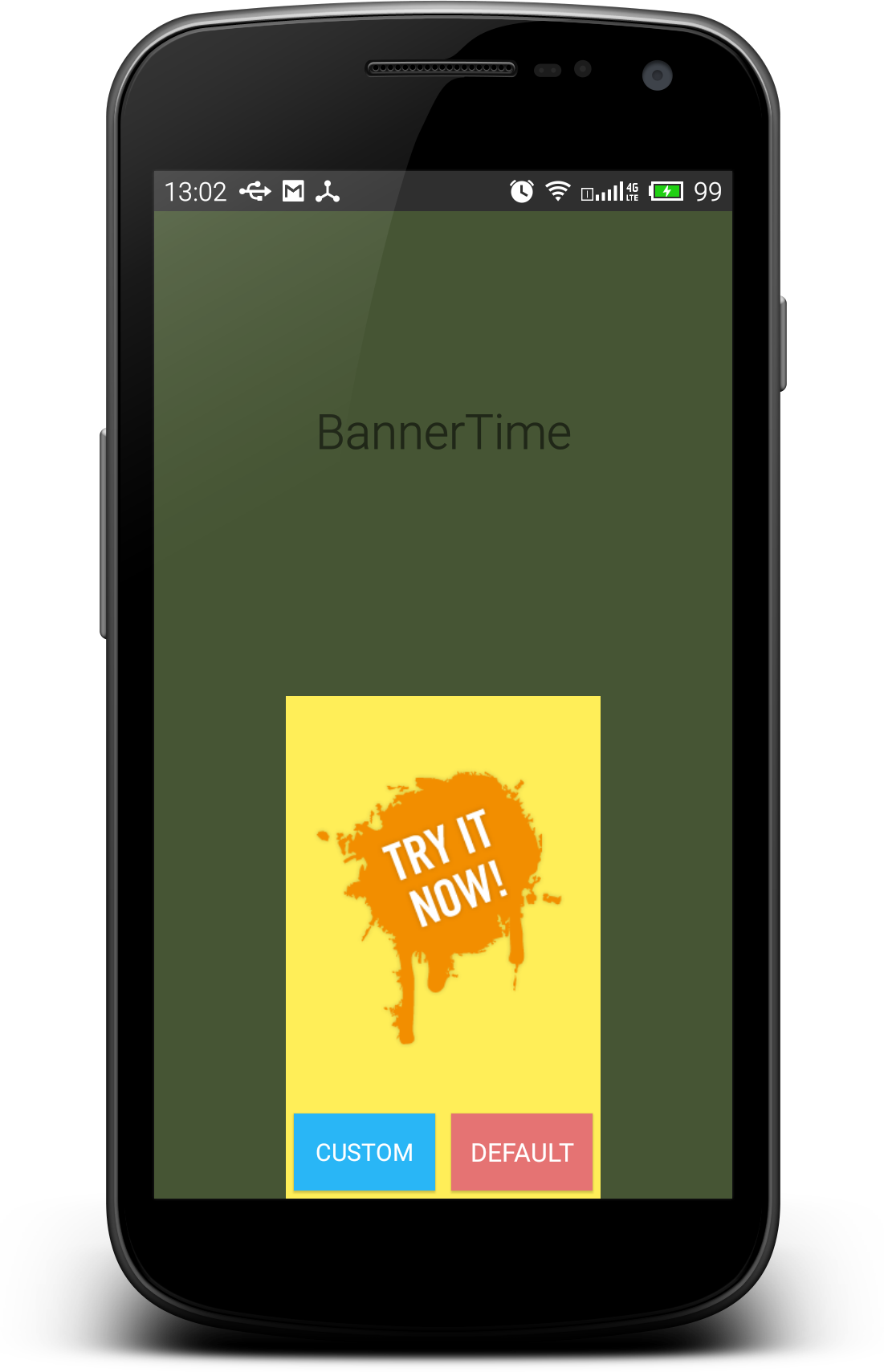
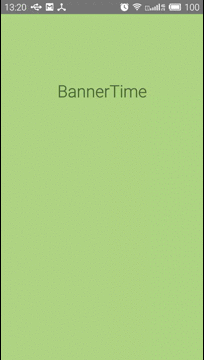
Usage
Add library to your build.gradle:
compile 'com.jcmore2.bannertime:bannertime:1.0.0'
Init BannerTime in your onResume() Activity:
@Override
protected void onResume() {
super.onResume();
BannerTime.init(this)
.shownTime(4000)
.hiddenTime(3000)
.imageBanner("http://pre03.deviantart.net/2aa0/th/pre/f/2012/321/d/1/african_landscape_by_dasflon-d5l9t7c.jpg")
.withKOButton()
.withKOButton()
.show();
}
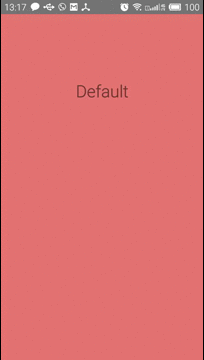
You can also use a callback:
BannerTime.init(this)
.shownTime(4000)
.hiddenTime(3000)
.imageBanner("http://pre03.deviantart.net/2aa0/th/pre/f/2012/321/d/1/african_landscape_by_dasflon-d5l9t7c.jpg")
.withKOButton()
.withKOButton()
.show(new BannerTime.BannerTimeListener() {
@Override
public void onShow() {
Toast.makeText(mContext, "onShow", Toast.LENGTH_SHORT).show();
}
@Override
public void onDismiss() {
Toast.makeText(mContext, "onDismiss", Toast.LENGTH_SHORT).show();
}
@Override
public void onClickOk() {
Toast.makeText(mContext, "onClickOk", Toast.LENGTH_SHORT).show();
}
@Override
public void onClickKO() {
Toast.makeText(mContext, "onClickKO", Toast.LENGTH_SHORT).show();
}
@Override
public void onClickImage() {
Toast.makeText(mContext, "onClickImage", Toast.LENGTH_SHORT).show();
}
});
Init BannerTime with your custom view:
LayoutInflater layoutInflater = (LayoutInflater) mContext.
getSystemService(Context.LAYOUT_INFLATER_SERVICE);
View contentView = layoutInflater.inflate(R.layout.custom_banner, null);
BannerTime.init(this)
.shownTime(4000)
.hiddenTime(3000)
.withView(contentView)
.setGravity(BannerTime.TOP)
.show();
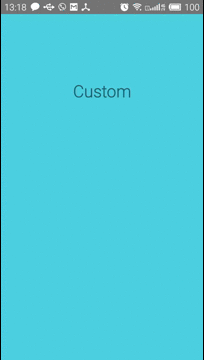
Pause BannerTime using:
@Override
protected void onPause() {
super.onPause();
BannerTime.onPause();
}
You can check the sample App!
Credits & Contact
FreeView was created by jcmore2@gmail.com
License
BannerTime is available under the Apache License, Version 2.0.